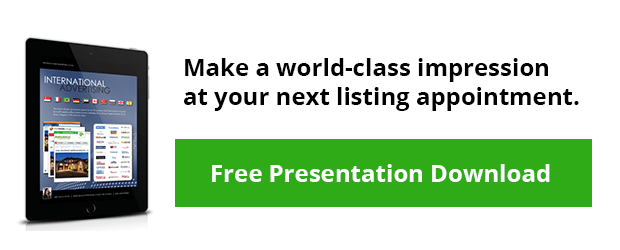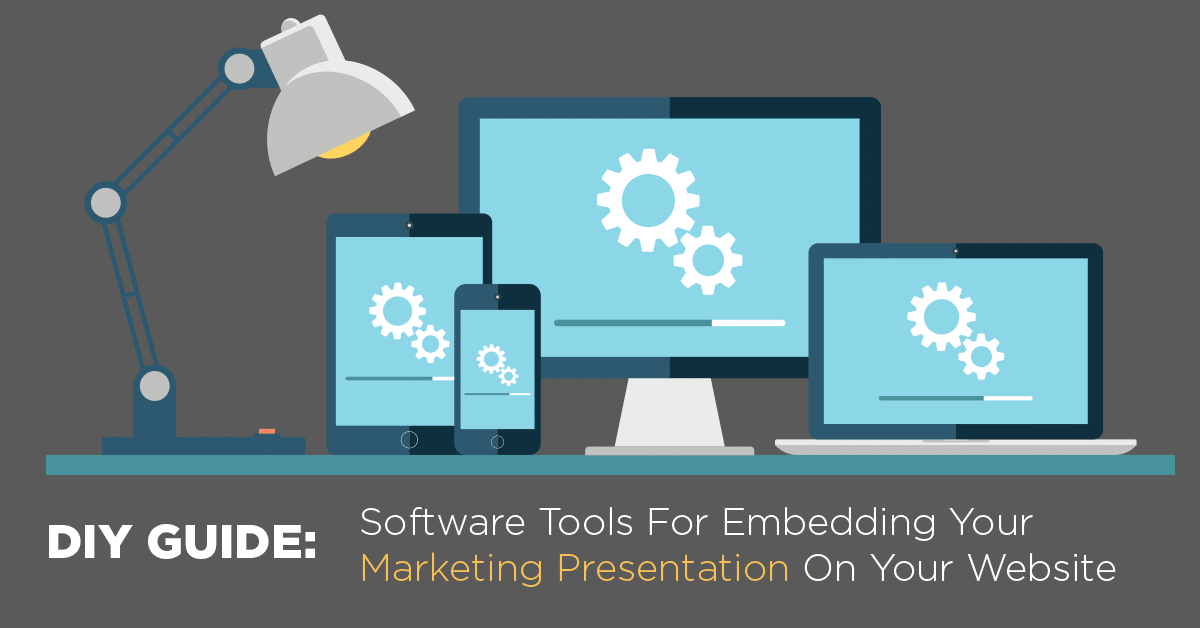
DIY Software Tools for Embedding Your Listing Presentation
Your website is one of—if not the—most important marketing channels you have.
Why?
Because it’s a channel you own with the capacity to publish all the information and content you want.
As you know, a printed listing presentation is a great way to make an impression on potential sellers. You can leave it at an open house, present it to people while doorknocking, and even send it as direct mail to the luxury listings that have caught your eye.
But did you know that you can also embed your listing presentation onto your website?
Yes, with just a little tech know-how, you can also showcase your marketing presentation right on your website in an eye-catching flipbook, slideshow or video format. Or, you can offer it as a download as part of your lead capture system.
If you’re not a web developer, don’t worry. We’ve researched the following DIY software tools to bring you only ones that are easy to use. These work well with the LUXVT Listing Presentation, but can also be applied to any marketing presentation.
DIY Software Tools for Embedding Your Listing Presentation
Web Flipbook Tools
iSpring Suite allows you to design animated flipbooks that feel like you’re holding your presentation in your hand.
Mobile? Tablet? Desktop? Flipping Book promises your flipbook will look pristine on any screen!
This all-in-one digital publishing solution gives you full embedding powers so your flipbook can show up wherever you want it.
WordPress Tools
WP Booklet is a WordPress plugin for creating brochures and magazine-like pages with built-in themes.
FlowPaper is a PDF viewer plugin for embedding your PDF catalogs, magazines and brochures as flipbooks on your website in HTML5 format for free.
Landing Page Builders
Unbounce allows you to build, launch and optimize custom landing pages for all your campaigns without needing a web developer or tech guru.
Leadpages has hundreds of mobile-responsive landing page templates to choose from with drag and drop customization and no coding required.
OptimizePress gives you the ability to build and edit landing pages using its real-time live editor system.
Slideshow Builders
Icecream Slideshow Maker is an efficient slideshow software that lets you add photos, folders, and music to create your slideshow.
ffDiaporama lets you create slideshows with animated titles, images, and photos, as well as insert music and movie clips.
Video Makers
Picovico offers a simple video creation process with photo upload syncing, one-click sharing, and email notifications.
Animoto comes with professionally designed templates, a library of licensed music, call-to-action features, a built-in photo editor, and the ability to save all unfinished videos to your account.
Magisto takes a community-based approach to its sharing features, giving you the ability to import media from hosts on different social networks.
Next Step: Distribution
Once you’ve used these DIY software tools to embed your listing presentation onto your website, you may think to yourself, now what?
The next step is to promote your presentation! Take to social media and show off what you’ve created. Ask your friends to share the links, especially to people they know are looking to sell their homes.
Or, better yet, send emails to listings that have recently gone cold. Those potential sellers are looking for an agent to come in and market their listing the right way, and your embedded marketing presentation will give them all the evidence they need that you can do just that.
For more ways you can use your marketing presentation, download a free copy of our new eBook, 7 Ways to Sign More Listings With Your LUXVT Presentation. Inside, you’ll find listing presentation talking points, a direct mail checklist, and a letter template for expired listings.
And if you need help making your presentation into a flipbook, video, or slideshow to feature on your site, LUXVT has the technical know-how to help.